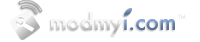|
 |
|
|
LinkBack | Thread Tools | Display Modes |
|
|||
|
iBrickr - doesn't seem to upload ringtone
|
|
||||
__________________
Starlight Computer Wizardry
Pocket-sized Development |
|
|||
|
|
|||
|
|
|||
|
|
|||
|
|
|||
|
 |
|
«
Stuck in DFU and iBrickr doesn't work...Help!
|
Iphone unable to boot up or recovery mode. Help!
»
| Thread Tools | |
| Display Modes | |
|
|






















 Linear Mode
Linear Mode