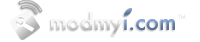07-21-2008, 11:43 PM
|
|
What's Jailbreak?
|
|
Join Date: Mar 2008
Posts: 1
Thanks: 0
Thanked 2 Times in 1 Post
|
|
|
How to Mmode on Iphone 2g!!
|
I figured out how to use my unlimited mmode from an old blue att account. I figured I would share. I am not at all savvy at this kind of thing, so if I can do it, probably a lot of you can.
Iphone of course has to be pwned with iphone dev teams pwn 2.0 tool
Get an app that lets you edit files on iphone, I use ifuntastic (osx)
1.open ifuntastic (I have the old one for 1.1.4 firmware and it still works)
2.Click on picture on left of ifuntastic that says "file manager"
3.Click on the little picture of a home towards the top of the screen so that you will be taken to the main files on the iphone
4.Then click on the following files in order /System/Library/Carrier Bundles/
5.When in "Bundles" folder you will see a bunch of other folders. Go to the folder that names "Uknown" and then click on it. You will see a bunch of .png files scroll down to the .plist files.
6.Click on the circle next to the "carrier.plist" file, it will turn green.
7.Click on the little arrow that is to the right of the circle you just made turn green. You will get a few options choose the one that says "save to disk as" and save it somewhere that you can relocate it (desktop).
8.Scroll to the top of the screen and click on the "up arrow" next to the home that you clicked on earlier. It will take you out to the "carrier bundles". Scroll to the folder named "ATT_US" and click on it.
9.Scroll down and click on green arrow next to the "carrier"plist in this folder.(this is the ATT carrier plist, as oppose to the Uknown carrier plist". Now click on the arrow to the right of the circle and the same options will come up once again. click to save to disk and save it to another location other than the one where you put the "carrier"plist from the uknown folder.(such as mydocuments" it is important that you dont save it over the one that you put on your desktop.
10.click on the same arrow again and this time choose the option "replace with" and find the "carrier"plist file that is on your desktop from the uknown folder(not the att one that you just saved). It will ask you if you are sure, click yes, wait until you hear the noise.
11.now delete the file that it creates after you do this it will be called something like "orgcarrier"plist. you delete it by clicking on the same arrow that youve been clicking on, but this time you choose "delete".
12. Disconnect your iphone.
13. Restart the iphone.
14.On your iphone, navigate to the settings, then general, then network, then click on "cellular data network"
15. In the "cellular data network" it will say wap.cingular or something like that, erase it and just type "proxy".
16. DONE, now you can surf, etc...
***These are really detailed directions, If I didn't know crap, I would like it to be this detailed, so that is the reason for the "click on this, ect.."
IT IS REALLY EASY AND QUICK THESE DIRECTIONS ARE JUST REALLY DETAILED, THEREFORE MAKING IT LOOK LIKE A LONG PROCESS (IT'S NOT)
|
|


 Tags
Tags


















 Linear Mode
Linear Mode