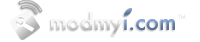|
** HELP ** iPhone Wallpaper Default Folder
|
I just installed wallpaper v1.7 from iApp-a-Day. Unfortunately, I was add a picture to my wallpaper library (new feature in that version). But the problem is I don't how to delete the wallpaper that I don't like because I don't know the directory location.
Does anyone know where is the default directory of iphone wallpaper library?
Is there any GUI Application (such as an Explorer in Windows) to browse all files/folder in my iPhone from Mac OS X Leopard?
Thanks.
|
Last edited by marshalljahja; 01-18-2008 at 08:17 AM.
Reason: Automerged Doublepost
|




















 Linear Mode
Linear Mode