Its Up For download On installer...error free!!!
and now with iPod Touch Support!!
Enjoy... VP3.0 Coming Soon Visit my blog for more details.... Spec-Works.net
****UPDATE 5****
I created a new site called
Spec-Works.net
this site will give you up to date news on my projects and new versions of VistaPerfection first
i will still post on MMI, just on the simple fact i love this site but my site will be a little more up to date on my projects.
I've been getting a whole lot of emails about a LinuxPerfection theme......im thinking about it..maybe i will..
 ***UPDATE 4****
***UPDATE 4****
VistaPerfection 2.0 WAS on installer via BigBoss Beta repo, but BigBoss and i Decided to pull it out of installer because we were having problems with the categories. We added it to the beta repo because we wanted people to test this for a day or two to see how it goes and we were going to add it to the main repo. BigBoss is now recoding the package so it can be ready for the community repo. so you guys dont have to add repo's to your installer, just refresh and you'll see VistaPerfection 2.0 .
****Update 3****
I Know i haven't properly informed you guys on when its going to be on installer, bigboss and i have been busy testing this thing. i want this to be as easy possible for you guys so here's an update on the changes with the installer version
1.The Sounds,sliders,wi-fi,edge ect. will automatically be installed from installer Eliminating alot of headaches.
2.The installer version has the categories PRE installed also eliminating alot of headaches and skipping some steps.
The only thing you guys have to really do is line up the icons and add them into categories (which are pre made for you)
3.Theres also a VistaPerfection help app that comes pre installed to help you guys if you were to ever get stuck.
Im surprised how easy we've made this for you guys. The next thing im trying to do is auto-line the icons automatically when you install this. im testing this as we speak, but its not guaranteed to work.
I Can't promise you when its going to be on installer but Theres a very big chance its going to be on installer tonight or early tomorrow morning.
I was supposed to release VistaPerfection 3.0 yesterday, but the overwhelming support of 2.0 and the headlines its been making all over the net, i have pushed the project back a little bit. maybe you guys will get it Sometime next week. Here's Some Features 3.0 are going to have
Weather
Safari Skin (Internet Explorer)
iPod skin (WMP 11)
Most Artwork Files
More icons
And A couple more surprises 
************************************************** *************
***UPDATE 2***
VistaPerfection 2.0 Will Finally Be On Installer Sometime Today Courtesy Of MMI.
I am Very Aware That My Theme Has Been Making Internet Headlines Lately And Im Just Overwhelmed With all this Coverage Of My Work.
I Just Want To Get One This Straight With You Guys. Im Not A Vista Fan. I never created VistaPerfection Because I Love Vista More Or Better Than Mac. I Actually Own A Macbook Pro And A Windows Laptop. I Created It Because i Just Wanted To Prove To Myself I Could Do It, Plus I Thought There Was A Lack Of Good Vista Themes (Detail Wise). I started Making This Theme For Myself And I Would Add It To My iPhone Just To See The Look On Peoples Faces On The Train When I Turned On My iPhone, And Also Watch The Reactions That I Get When I Show This To My Friends. I Myself This This Is Pretty Cool. To All The People That Criticize Me and My Work Just Because You're Rooting For A Certain Company Need To Relax Because Microsoft Nor Apple Pays Your Bills. Go Root For The Lakers Or Something.
Email For Support Or Ideas At SpecWorks4287@gmail.com
This The Comes Contains:
Over 90 Icons
Better And Sharper Dock Icons
Wifi Icon
Boot And Restore Images
More Dock Icons (Text,Installer,..Ect..)
Categories Icons
Badges
Sliders
Edge Icon
Vista Login/LogOff (Unlock/Lock) Sound Scheme
Dock
Status Bar
Revamped TaskBar
LockScreen Wallpaper
Highlight Mask
Bottom Bar
Download Here
If You Like My Work And Would Love To See More Projects From Me, It Doesnt Hurt To Donate
Click To Donate Via PayPal
Or Just Shoot Me A Email
SpecWorks4287@gmail.com
VistaPerfection 3.0 Will Follow Up In Acouple Days
This Is A Guide on How To Line Up The Icons As Like A Desktop PC On VistaPerfection.
YOU WILL NEED SUMMERBOARD TO INSTALL THIS THEME
1. First Download VistaPerfection.
2. Then Extract The VistaPerfection2.0.zip
3.You Are Going To SSH Your Phone, If You Dont Know How To Do That, Look Around The Forum Or Download And Use iPhoneList.
Download iPhone List HERE. Open The Newly Extracted Folder Called VistaPerfection 2.0. You Will Find 6 Folders. Drag The Folder Called VistaPerfection 2.0 To var/mobile/Library/Summerboard/Themes
When You're Done, Open Your SMBPrefs application (Summerboard), Press Themes And Press On The Newly Added VistaPerfection 2.0 Theme and Press Your Home Button.
3. Then Scroll Over To Installer And Download The Categories Application.
4. After You Download The Categories App, You Are Going To SSH Your Phone, If You Dont Know How To Do That, Look Around The Forum Or Download And Use iPhoneList.
Download iPhone List HERE
5. Then You Are Going To Open The VistaPerfection.zip And Notice That Theres A Folder Called "Categories Icons". Open That Folder And Import All Files To Applications/Categories/Icons. Incase You didnt Notice, Those Are Your Categories Icons.
6. Open Up Categories, And Add 6 Categories, Computer,Recycle,Documents,ControlPanel,Pictures And Games. Make Sure You Add The Corresponding Icons Per Category. DO NOT ADD ANY APPLICATIONS IN ANY CATEGORY YET!!
7. After You Made All 6 Categories, They All Should Be Empty.
8. Now Go To Your Home Screen And Make Sure You Line Up All The Category Icons And Sidebar Icons
9. After You're Done Lining Up The Icons Like The Picture Below Go To The Categories App. And Start Adding Apps Into The Categories You Just Made. For Example (Poof Applications Goes In The Recycling Bin Category)
10. As You Can See In The Picture below.. You Want To Make Sure You Add All The Icons In the Blue In A Category So They Can Disapear From Your Home Screen But Also Keeping Your Categories And Sidebar In Place And Untouched. 